Steps to install
These are the steps to install the game successfuly.
Step 1 : Download ZArchiver from GooglePlay.
Step 2 : Go to download page.
Step 3 : Click on "DOWNLOAD"
Step 4 : You will be redirected to a web page. Click on "Download Anyway"
Step 5 : Once it's downloaded, open : ZArchiver
Step 6 : Allow storage
Step 7 : Click "OK"
Step 8 : Go to "Download" folder.
Step 9 : Click add button on top right.
Step 10 : Click on "New folder".
Step 11 : Name the new folder to "Bus Simulator Ultimate Main Files" and click "OK"
Step 12 : Long press on the file "Bus simulator ultimate mobile game.rar"
Step 14 : Click on "Bus Simulator Ultimate Main Files" folder.
Step 15 : Click on the paste symbol.
Step 17 : Click on "Extract to ./<Archive name>/"
Step 18 : Wait untill it gets Extracted.
Step 19 : You will see a new folder : "Bus Simulator Ultimate mobile game". Click it once.
Step 20 : You will see 2 Files. A zip file and a apk file. Short Click on the zip file.
Step 21 : Select "Extract here"
Step 22 : Wait untill it extracts.
Step 23 : After extraction, you will see a new folder "com.zuuks.bus.simulator.ultimate". Click it.
Step 24 : You will see a obb file, we need to copy and paste it in the android obb folder. But before that, you must install the Bus simulator ultimate apk. So, you need to go back.
Click the folder exit button.
Step 25 : Click the apk file.
Step 26 : Click "install"
Step 27 : Click install again.
Step 28 : Click "open"
Step 29 : After opening the game, run it for atleast 10 sec. (Note : the game will work but it won't save the data unless you follow the steps given below)
Step 30 : Close the game and come back to ZArchiver.
Step 31 : Click on "com.zuuks.bus.simulator.ultimate"
Step 32 : Long press the obb file.
Step 33 : Click "Copy"
Step 34 : Click on "Device memory"
Step 35 : Click on "Android" folder
Step 36 : Click on "obb" folder
Step 37 : You will be able to see this folder. If we didn't open the game, it wouldn't have been here. Click this folder.
Step 38 : Click the paste button on the bottom right.
Step 39 : Once it was copied, You can play the game! It will be in your home screen of your android.









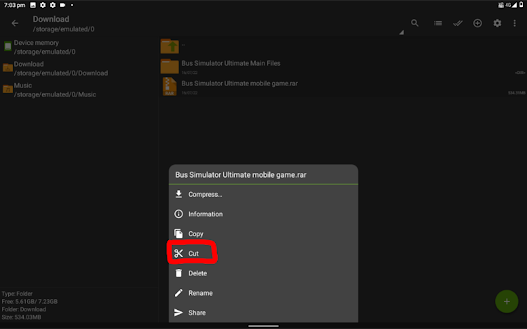



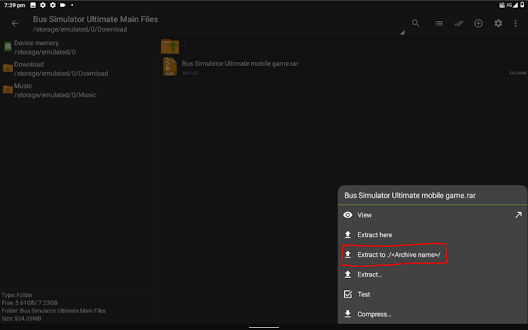


















Wow! It worked! I can now play the game! Thanks so much
ReplyDeletemykhayloosadchuk04@gmail.com
ReplyDelete